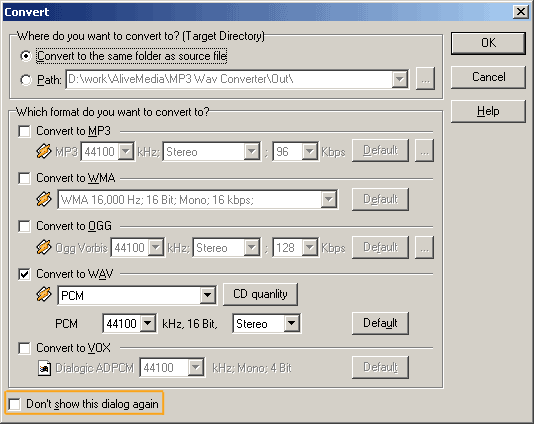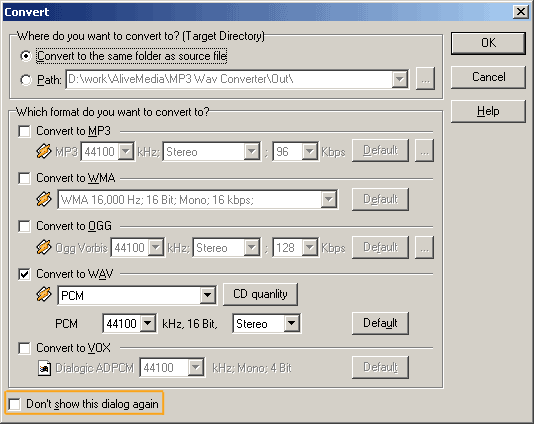
Step 1.Add files
Click "Add" button to select files you want to convert.
Step 2.Select output format
Click "Convert" button to start converting.
Notes: After you click "Convert" button,a confrim dialog will be showed for changing file format(MP3 or WAV or OGG or WMA or VOX), audio quality of output files and the ouput directory.
You have two methods to specifie whether the dialog show when click "Convert":
1. Main interface -> "Options" -> "Preferences" -> "Advanced" -> "Don't show comfirm dialog after Start"
2. Uncheck the "Don't show this dialog again" switch on bottom of confirm dialog.